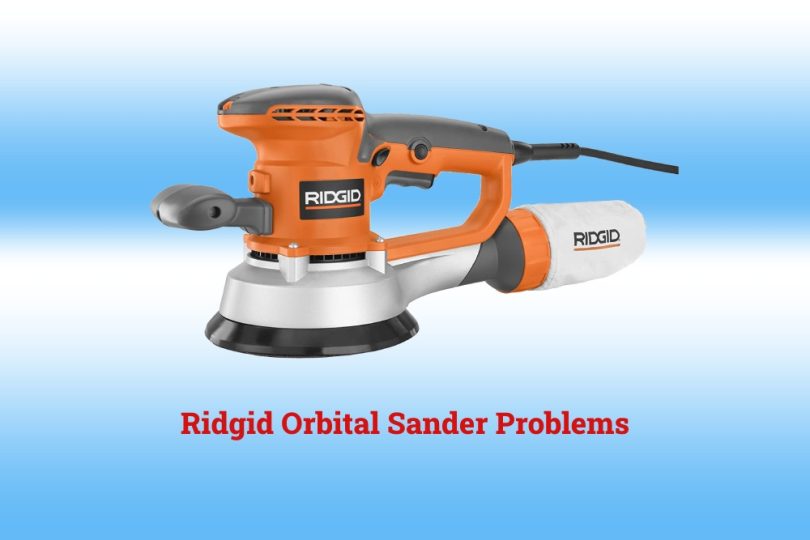One of the leading power tool manufacturers, Ridgid products are always reliable. But nothing is perfect and even the best have their flaws.
Here we will look at some common issues that people face when using orbital sanders from Ridgid and what you can do to fix them.
Ridgid Orbital Sander Problems – A Quick Look
| Model Name | Problem(s) | Reason(s) | Solution |
| Ridgid R2601 5-Inch Random Orbit Sander | Sander loses power or stops functioning when applied on the surface | Defective sleeve and bearing assembly | Change the bearing assembly |
| Worn down motor brushes | Replace the motor brushes | ||
| Defective motor | Replace the motor | ||
| Variable speed dial doesn’t function | Variable speed dial is blocked | Clean the variable speed dial | |
| Variable speed dial isn’t clicking | Replace the speed dial | ||
| Sanding disc came off | Loose or missing screws | If there are any missing screws, get new ones and re-screw the loose ones | |
| Faulty brake pad | Change the brake pad | ||
| Dust collector falling off | Perhaps the dust collector isn’t set right or it has become loose | Make sure you’ve set it right and if the problem still persists, use a vacuum | |
| Device spins out of control | Blocked bearing | Clean the bearing and then put some lubricant on it | |
| Ridgid R2611 6-Inch Orbit Sander | Sanding disc gives up | Sanding disc heats up due to excessive use | Replace the disc |
| Motor stops running | Dust blocking the motor | Clean the motor and from next time use a vacuum instead of the dust bag | |
| Ridgid 18V 5 in. Random Orbit Sander | The sanding disc doesn’t spin full speed | The rubber brake pad’s fins won’t let the sanding disc spin up to full speed | Trim the fins with scissors |
Ridgid R2601 5-Inch Random Orbit Sander
Problem 1: Sander loses power or stops functioning when applied on the surface
Possible Reasons:
Defective sleeve and bearing assembly
Solution: Take away the padding on the bottom and check to see whether the bearing assembly is sealed correctly below and if every ball bearing is in place. If not, remove and change it.
Worn down motor brushes
Over time, the motor brushes may get worn down and could cause the sander to lose power.
Solution: Replace the motor brushes.
Defective motor
Solution: Take the motor off and use a voltmeter to check if the problem is with the electrical connection, or if your extension cord is loose. If any issues are found, replace the motor.
Problem 2: Variable speed dial doesn’t function
Possible reason:
Variable speed dial is blocked
Solution: Remove the top cover and check if something is blocking it internally. If any blockage is found, clean it.
Variable speed dial isn’t clicking
This means the dial is worn out.
Solution: Replace the speed dial.
Problem 3: Sanding disc came off
Possible reason:
Loose or missing screws
Solution: See if every screw is correctly put into place. If there are any missing, get a new one. Re-screw any screws that are not in place or not tight.
Faulty brake pad
Solution: Unscrew the screws from the hook and loop disc assembly. Then, remove the hook and loop assembly device. Finally, take out and change the brake pad.
Problem 4: Dust collector falling off
Possible Reason:
The dust collector is not set right or it has become loose.
Solution: Make sure you have set it right and if the problem isn’t solved yet, use a vacuum.
Problem 5: Device spin out of control
Possible Reason:
The bearing behind the sanding disc can get blocked by grease and dirt. It will increase the random orbital motion and cause the sander to spin out of control. As a result, your wood will get burned.
Solution: Unscrew the four screws of the sanding disc with a screwdriver and then remove it. Take a paper towel and clean the bearing. Then put some lubricant on it and make sure it is spinning freely.
Ridgid R2611 6-Inch Orbit Sander
Problem 1: Sanding disc gives up
Possible reason:
If you heavily use the sander and put a lot of pressure on it, then the sanding disc will start to give up. This happens because the sanding disc will heat up due to excessive use and melt the plastic side of the Velcro.
Solutions: Replace the sanding disc.
Problem 2: Motor stops running
Possible reason:
The dust accumulated in the dust bag can block the motor and stop it from running.
Solutions: Clean the motor and use a vacuum instead of the dust bag from now on.
Ridgid 18V 5 in. Random Orbit Sander
Problem 1: The Sanding disc don’t spin full speed
Possible reason:
Behind the sanding disc, there is a rubber brake pad with fins on it. The fins stick up just high enough to rub on the back of the sanding disc. As a result, it puts a lot of unnecessary friction that may prohibit it from spinning to the full speed.
Solution: Trim the fins with scissors.
Other common issues
Problem 1: Sander Won’t Turn On
Possible reason:
Dust is hindering the power switch
Dust can be stuck inside the power switch.
Solution: Unscrew the top cover with a screwdriver and then remove it. After that, clean around the power switch by blowing gently to remove dust.
Defective power switch
Solution: Replace the power switch.
Faulty power adapter
Solution: Replace the power adapter
Problem 2: Sander stops spinning
Possible reason:
The bearing inside the sanding disc is faulty and won’t spin.
Solutions: Replace the bearing.